What is Virtual nol card?
Virtual / Digital nol card: Without using a physical nol card, you can use nol card through mobile phone in public transport or shopping or in park / Etihad Museum.
Which mobile devices accept Virtual nol card?
You can use your Samsung, Huawei device by downloading nol pay app
- Customers can download the nol card in their phone
- You are not required to tap your phone. Just pay through your phone and access the public transport
- Virutal Nol card users can top up the nol card directly in your phone through the credit / debit card.
- The customer can top up his virtual nol card through nol Pay, only on compatible Huawei phones and through the wallet of Huawei watch 3 and 3 Pro.
Procedure to top up Virtual / Digital nol card
Through nol Pay application
- Virtual / Digital nol card can be topped up through nol pay
- Download nol pay app in your mobile
- Log in to nol pay account
- Select the amount you want to top up / recharge
- Make the payment using debit / credit card
- You can get your top up instantly.
- For all this procedure, you require a NFC featured phone.
Where to top up Virtual / Digital nol card?
Customers can top up through
- RTA Smart Apps
- RTA Website
- Ticket Vending Machines
- Mahboub Chatbot
Can you digitize your physical nol card?
Yes, you can do so through nol pay app
- Download nol pay app and login
- Click Digitalize nol card and select which card has to be digitalized
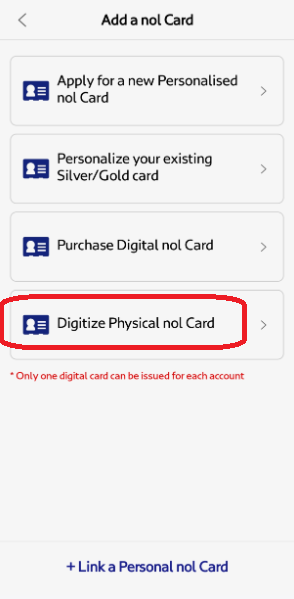
What type of nol card can be digitalized through nol pay app?
nol Gold card and nol silver can be digitalized
RTA Smart Apps and website
1. nol Pay
2. RTA Dubai App
3. S’hail App
4. RTA Website
Ticket Vending Machines
Ticket vending machines available at all
- Metro,
- Bus station,
- Solar-Powered Machines located in selected bus stops
RTA Mahboub Chatbot
- RTA Dubai App – Mahboub Chatbot
- RTA S’hail App – Mahboub Chatbot
Documents required
- nol card or virtual
Service fees
- Free of charge on all RTA channels
- 1 AED when topping up the balance through Abu Dhabi Commercial Bank.
Processing time
- Online Channels: 3 minutes
Which Huawei model supports Virtual Nol cards?
| HUAWEI Mate series | Mate Xs |
| Mate X | |
| Mate 30 | |
| Mate 30 Pro | |
| Mate 30 5G | |
| Mate 30 Pro 5G | |
| PORSCHE DESIGN Mate 30 RS | |
| PORSCHE DESIGN Mate 20 RS | |
| Mate 20 | |
| Mate 20 Pro | |
| Mate 20 X (5G) | |
| HUAWEI P series | P40 |
| P40 Pro/P40 Pro+ | |
| P30 | |
| P30 Pro | |
| Nova | Nova 7 5G |
Check nol card balance Online?:
Know the procedure to check nol card balance here
Click to rate this post!
[Total: 0 Average: 0]