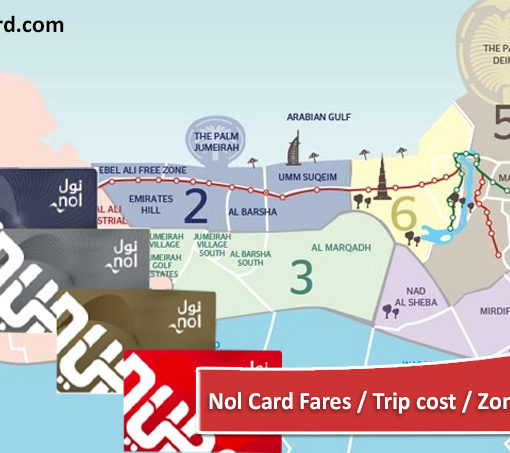What is Nol pass / Nol travel pass?
- Nol pass is a travel pass to travel unlimited times through any public transport in Dubai, UAE except buses across cities.
- Customers who do not have a nol card or nol card balance can use nol pass to travel in any public transport.
- They will receive a ticket via SMS message in their mobile number which is valid for 3 hours.
- It can be extended.
- Nol Pass can be used unlimited times in a day and can be loaded to nol card or nol ticket
Eligibility: All individuals (nol red ticket holder, 7 day pass holder, personalised/registered nol card holders)
Nol Pass cost: 10.5 dirhams (10.53 dirhams including value added tax)
How to apply for Nol travel pass?
Customers can purchase a Nol travel pass through
- SMS
- All the metro and tram stations
- Ticket vending offices at the bus stations
- Nol pay app
1. Procedure to buy / purchase the Nol travel pass via SMS
- Send SMS “nolpass” to 7704 from your mobile number.
- Customer will receive a confirmation message along with the ticket number
- Validity of the Nol Pass is 3 hours.
- Customers will receive the reminder 15 minutes before the ticket expires whether they want to extend.
- If you need to extend the hour, send message as “Y”.
- The ticket will be extended to another 3 hours.
Note: If the customer exceed the validity of the nol pass, the fine of 200 AED will be imposed.
For more details, visit here
2. How to buy / purchase the nol travel pass at the bus / metro / tram station?
- Go to the nearest station
- Request for the nol pass
- Pay the required amount.
- Once the payment is done, the card will be activated in 30 minutes.
3. How to buy / purchase the nol travel pass using the nol Pay app?
- HUAWEI smartphone users can download the nol pay app from HUAWEI AppGallery.
- Buy a Virtual nol card through the nol Pay app
- Swipe it in the Huawei Wallet app.
- Click “Buy Travel Pass”
- Make the payment for the travel pass value using the credit card or debit card.
- Once the payment is done, the card will be activated immediately.
For more information regarding nol pay app: how to use the app, ways to top up /recharge, visit here
Check the below links to know how to buy 1 day pass, 30 days, 90 days, 365 days pass