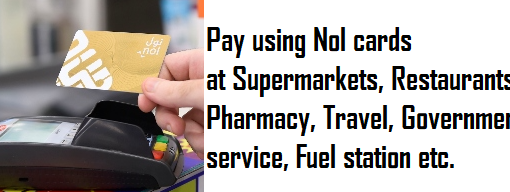Procedure to check Dubai RTA NOL Plus Points Balance:
1. Visit the RTA Website NOL plus page
https://www.nolplus.ae/
2. Login with your RTA user ID and password to check the nol plus points. You have the option to sign in with your UAE PASS / Emirates ID
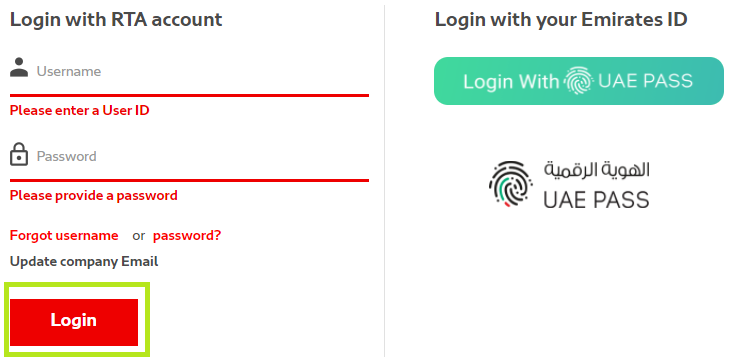
3. Once logged in, you can see your nol plus points in the screen.
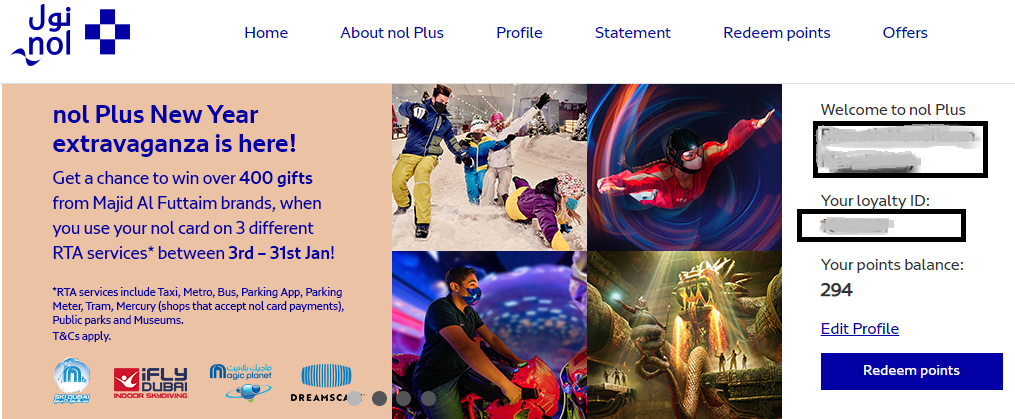
Nol Plus points
For the registered or personalized nol card, you will earn 1 nol plus point for every AED 1 you spent.
For the standard nol card, you will earn 1 nol plus point for every AED 2 you spent.
Nol Plus customer care
For any concern or queries, you can contact nol plus customer care via
Phone: 600 522 525
Email: Ask@NolPlus.ae
Have a question? Leave a comment in the comment box below.