Procedure to Redeem Dubai RTA NOL Plus Points balance:
1. Visit the RTA Website NOL plus page
https://www.nolplus.ae/
2. Login with your RTA user ID and password to check the nol plus points. You have the option to sign in with your UAE PASS / Emirates ID
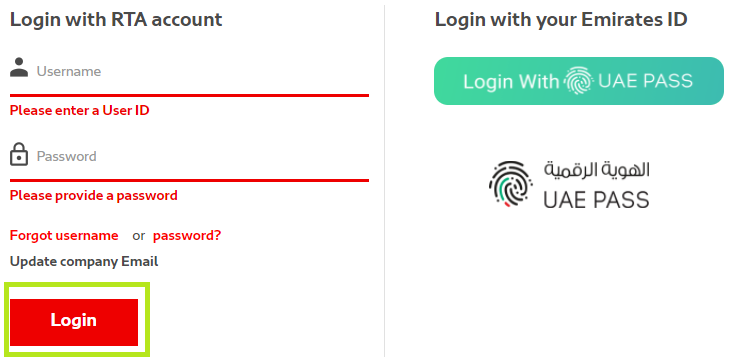
3. Once logged in, you can see the nol plus points and the redeem points button in the screen.
4. Click the Redeem Points button to redeem your earned points.
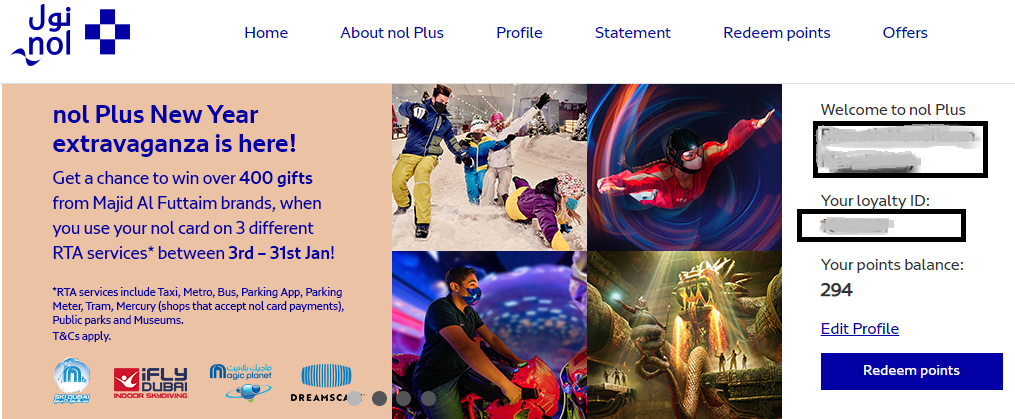
5. You can top up the nol card using your nol plus points. Remember you need to have a minimum of 500 points, so that you can top up for 5 AED. You can select the top up amount according to the nol plus points balance.
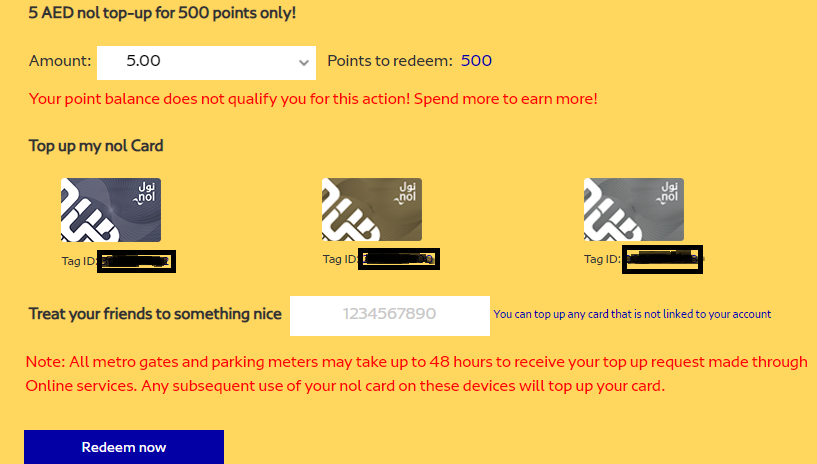
6. Nol plus points will be reflected in your account with in 9 days after you have earned with nol card.
Nol Plus customer care
For any concern or queries, you can contact nol plus customer care via
Phone: 600 522 525
Email: Ask@NolPlus.ae
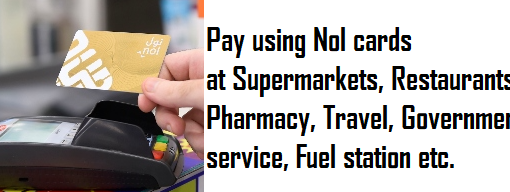



3 thoughts on “How to Redeem nol plus points online?”
Hello dear staff
I want to know how much point in my nul card and how can I use nol points
I CANT GET THRU FOR REDEEM MY NOL POINTS
I want to know in 1 nol plus account I add 4 nol card .if I use 4 nol card I can earn in 4 nol plus point ?